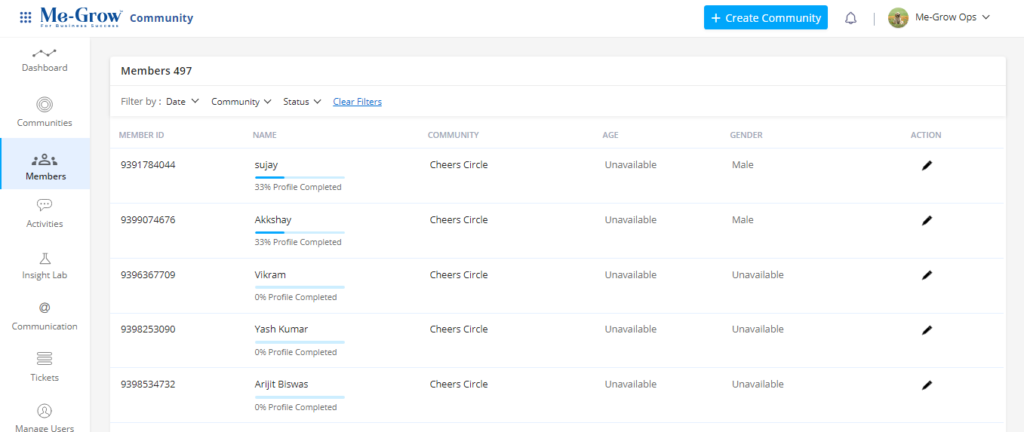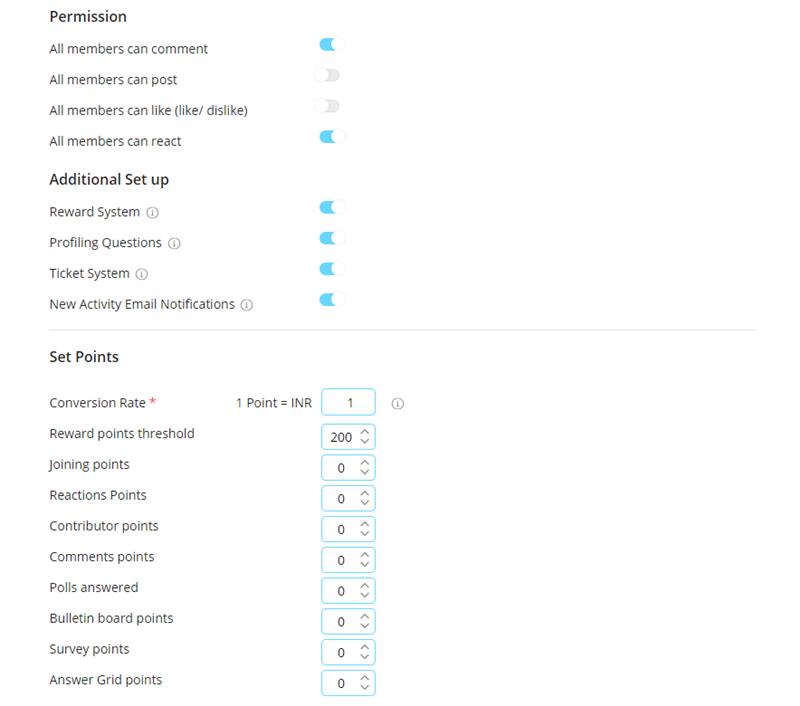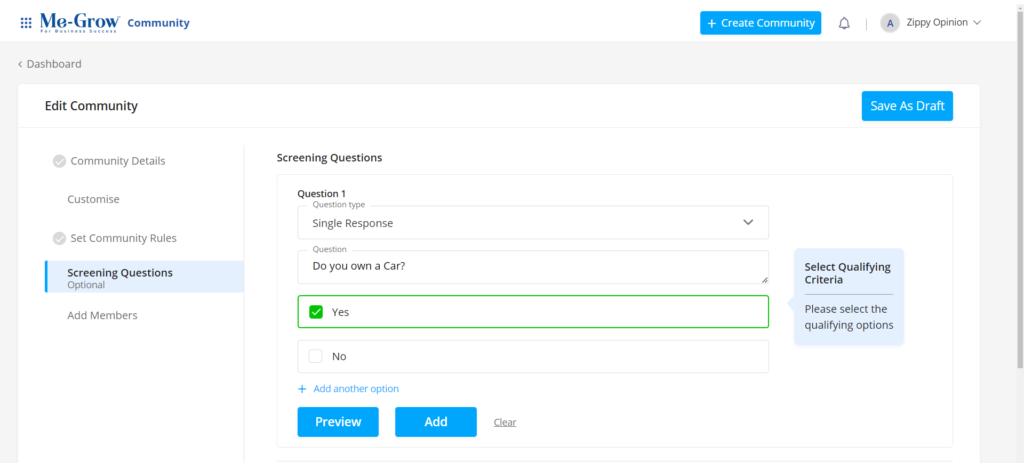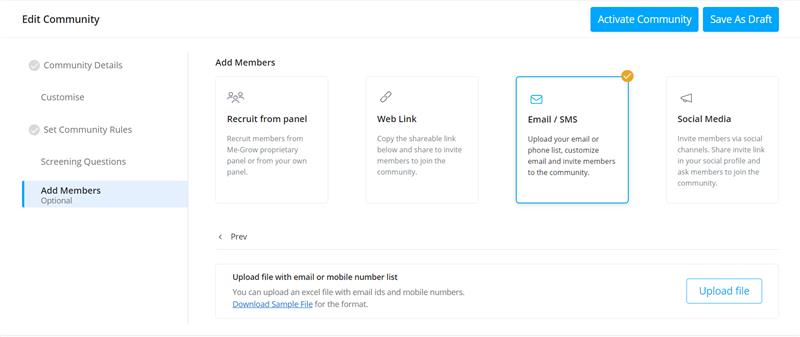Members List
From the members section you can see all the list of members registered in your communities.
- List provides you the member id, name, profile completion, age, gender, and action items to manage members’ profiles.
- You can add/invite new member to the community by clicking on “Invite” button.
- You can use the extensive search option to search for a specific type of members with various filters like by order, by category, by profiling question completeness, name/email etc.
- On click of edit icon You can view full profile view of a member
Communities List
Communities tab will help you to view all your community list. It has filters which can be used to sort different communities. You can update the status of each community or use edit option to edit any community details.
To view a community, click on community name which will take you to that community feed page.
Feed – Rewards History – Media Library – Profiling questions

Community – Feed
Activities (Post/bulletin board/survey/polls) -by clicking on hamburger menu
 you can Set points & Permissions, view statistics of the post, view post reactions, pin at the top
you can Set points & Permissions, view statistics of the post, view post reactions, pin at the top  or edit the post.
or edit the post. - You can view community details, trending and recent activities from the section on the right.
- You can also search for an activity from the search bar by typing activity title.
Community – Reward History
Here, you can track all the redeemed rewards from the member of the community. Due payments for the reward vouchers etc.
- List shows Reward ID, transaction ID , type of reward, value, status etc., to track each redemption.
- You can sort the redemption history and download the details in an excel file.
Community – What is Media Library?
Media library help you to find all the media and files uploaded in the community in one place for easier access.
- List will show a preview of the media posted and can be viewed by clicking on any file.
- It shows the author and original post link as well to directly visit the post page.
- You can also download the media files by clicking on the download button given at the end of each file.
- You can search any specific media files by search by title option given at the top.
Community – What are profiling questions?
Profiling question feature helps you to profile your community members extensively by allowing to add any number of profiling question to the community. Once you add/post any question it will be asked to the community members next time when they login to the platform.
- To create a profiling question, click on “Add new category” > enter category name > and assign points.
- Category option will help you to categorize the profiling questions like, demographics, food, fashion, education, etc.
- While adding the category you can also import your profiling questions directly (see sample format) or can add questions later using Single or Multi response type.
- Once the question is added, you can post the category questions to the community. The question will be available for community members under profiling question section. As soon as someone completes a profiling question for a particular category, they will receive the points as per the assigned points.
- You can edit/delete category any point in time.
- You will be able to see how many of community members has answered a particular category question at the top as “answered”.
- You can download members responses to questions any time using download option provided for each category.
How to create Community?
Using this page you can create your community. It has 5 simple steps to create and invite the members to the community.
1. Community details
2. Customize
3. Set community rules
4. Add Screener questions (optional)
5. Add members
Community details – You can add your community name, category, community owner (the one who manages the community), Country, Start and end date of the community.
Customize –
1. You can Add and adjust a Logo & Cover of the community and add a description.
2. You can Customize Sign in and Sign up page of the community for the members.
Set Community rules – Here, You can set all the rules for the community for members. Starting from giving permission to post or comment, to set up feature access and setting up the points, and point conversion rates etc.
Screening questions – If you want to screen the users before joining them to community you can add screener questions before showing the registration page. Screening questions can be added either as single or multi response.
Add Members – Here you can invite your audience for the community. You can either add email/phone number list or can invite via share link and make your community active.
Dashboard
Dashboard helps you to keep track of all the communities and activities.
- You will see active members in your communities
- You will see Response rate of each community
- You will see overall activities chart which shows how members of community are engaging on day-to-day activities
- It shows a brief list of latest communities
- On the right you can find the quick latest ticket lists where you can find latest queries raised, submitted posts by members
Me-Grow Community
Me-Grow Community is a platform specifically designed to build market research online communities and brand-led communities. Co-create and collaborate with your consumers; the smart way of building and managing your brand’s communities.
What are the plans available for subscriptions? /How much Me-grow Enterprise cost?
We believe our customers should pay only for the features they use. We understand your requirement and customize our pricing basis your need and usage. To purchase a subscription or upgrade your account, write to us with your requirement at sales@me-grow.com. Our expert team will reach out to you.
- Our Pricing plans starts from ₹15K. Get up-to 20% discounts on yearly subscriptions.
- Not ready for the upgrade yet? Ask for a 1-time 5-day free trial extension for your new existing account.
- Talk to our experts and get suitable pricing plans.
Introduction
Me-Grow Enterprise is an integrated Insights Management Platform powered by AI from global market research organization Markelytics Solutions. It is a 360° integrated product suite designed to build, engage, analyze, and improvise business strategies from real-time actionable insights.
Me-grow Enterprise will help to enhance & enrich the overall experience of researchers across the globe. With integrated Restech approach, it allows you to create surveys, discussions, polls, bulletin boards etc., in simple steps and reach your audience with various methods.